
By clicking, you authorize us to contact you by calling the telephone number indicated above in order to receive relevant information about Microsoft licensing. Your consent does not constitute a condition of purchase.
This innovative AI engine integrates seamlessly with the Microsoft 365 tools you already know and use, such as Word, Excel, PowerPoint, and Teams.
Get up to speed in less time with cross-app intelligence that works seamlessly across all your data.
Analyze and explore data to create assets like powerful, professional visualizations and project trackers.
Copilot inherits the security, compliance, and privacy policies configured in Microsoft 365.
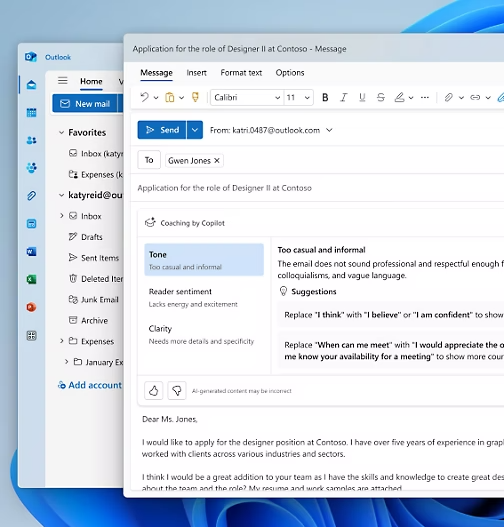


Our team of Microsoft Copilot 365 experts will handle the custom implementation to meet your company's specific needs.
Nextcore offers ongoing technical support to ensure you get the most out of Microsoft 365 tools, resolving any issues quickly and efficiently.
Check out some frequently asked questions about Microsoft 365 for enterprise
To use Copilot for Microsoft 365, customers must have a Microsoft 365 Business Standard or Business Premium, Microsoft 365 E3 or E5, or Office 365 E3 or E5 license.
Al elegir a Nextcore como tu proveedor de licenciamiento Office o Microsoft 365 generamos tu factura fiscal CFDI valido en México
Microsoft 365 for business has different payment schemes: monthly, annual or monthly with annual commitment.
As a Microsoft 365 licensing partner, we offer you free first-level support in Mexico to implement Office 365 tools and other Microsoft tools for businesses.
Copilot in Excel is only available in English at this time.

IT services specialized in the adoption of Cloud technology, collaboration tools, databases and Business Intelligence.